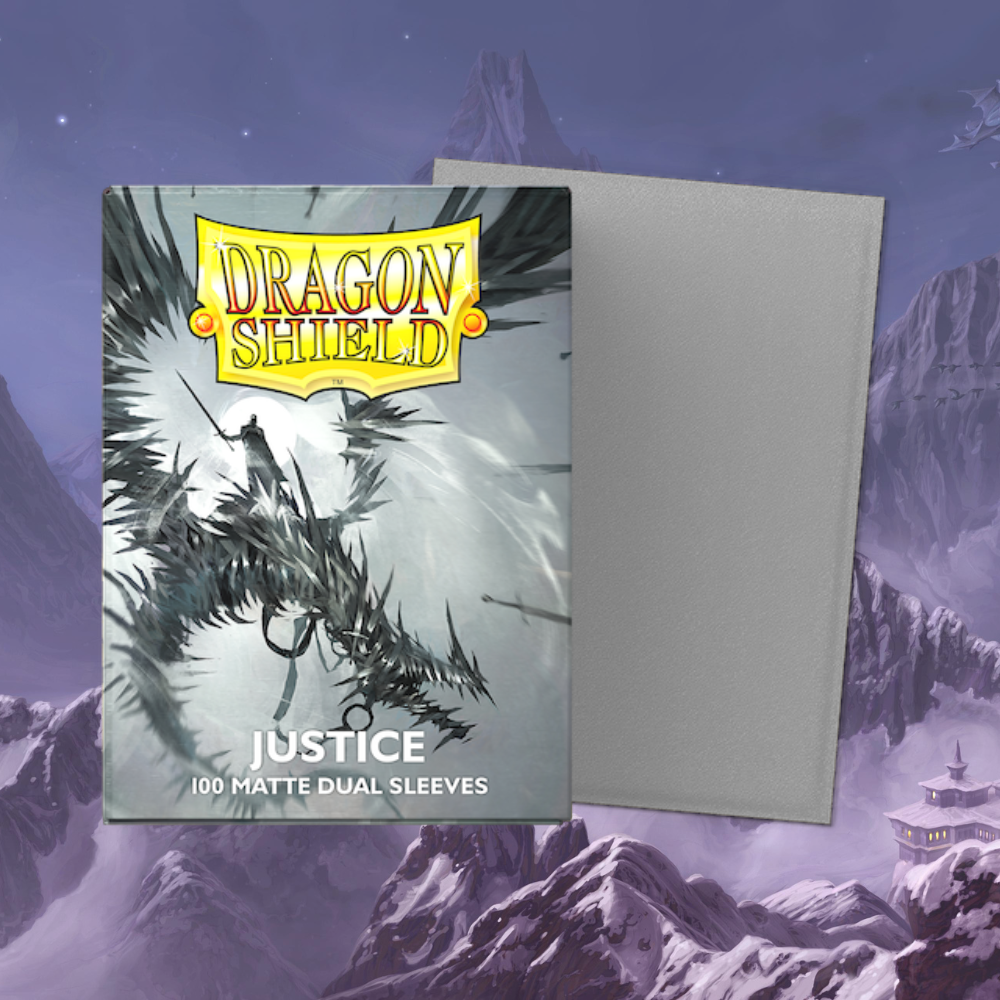Menu
Magic: The Gathering Products
Disney Lorcana Singles
Disney Lorcana Products
Deck Boxes
You have no recently viewed items.
- EVENTS
- MAGIC
- LORCANA
- OTHER CCGs & ACCESSORIES
- GIFT CARDS
- SHOPPING WIZARD
- WHY AXION NOW?
-
HISTORY
You have no recently viewed items.